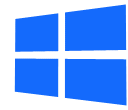Hexo-theme-Anzhiyu Tag-Plugins Demo

Hexo-theme-Anzhiyu Tag-Plugins Demo
毕少侠标签外挂是 Hexo 独有的功能,并不是标准的 Markdown 格式。 以下的写法,只适用于 AnZhiYu 主题,用在其它主题上不会有效果,甚至可能会报错。使用前请留意
Note (Bootstrap Callout)
1 | {% note simple %}默认 提示块标签{% endnote %} |
This is Tab 2.
样式 : simple modern flat disabled no-icon
simple样式
默认 提示块标签
default 提示块标签
primary 提示块标签
success 提示块标签
info 提示块标签
warning 提示块标签
danger 提示块标签
modern样式
默认 提示块标签
default 提示块标签
primary 提示块标签
success 提示块标签
info 提示块标签
warning 提示块标签
danger 提示块标签
Gallery 相册图库
1 | {% note simple %}默认 提示块标签{% endnote %} |
样式 : simple modern flat disabled no-icon
HideToggle
1 | {% hideToggle Butterfly安装方法 %} |
样式 : simple modern flat disabled no-icon
Butterfly安装方法
在你的博客根目录里
git clone -b master https://github.com/jerryc127/hexo-theme-butterfly.git themes/Butterfly
如果想要安装比较新的dev分支,可以
git clone -b dev https://github.com/jerryc127/hexo-theme-butterfly.git themes/Butterfly
分栏 Tabs
1 | {% tabs test2, 3 %} |
样式 : simple modern flat disabled no-icon
This is Tab 1.
This is Tab 2.
This is Tab 3.
demo
1 | {% note simple %}默认 提示块标签{% endnote %} |
样式 : simple modern flat disabled no-icon
加密插件安装
安装命令
1 | npm install --save hexo-blog-encrypt |
加密使用
Front matter配置方法
1 | password: 1234 |
Welcome to Hexo! This is your very first post. Check documentation for more info. If you get any problems when using Hexo, you can find the answer in troubleshooting or you can ask me on GitHub.
Quick Start
Create a new post
1 | hexo new "My New Post" |
More info: Writing
Run server
1 | hexo server |
More info: Server
Generate static files
1 | hexo generate |
More info: Generating
Deploy to remote sites
1 | hexo deploy |
More info: Deployment